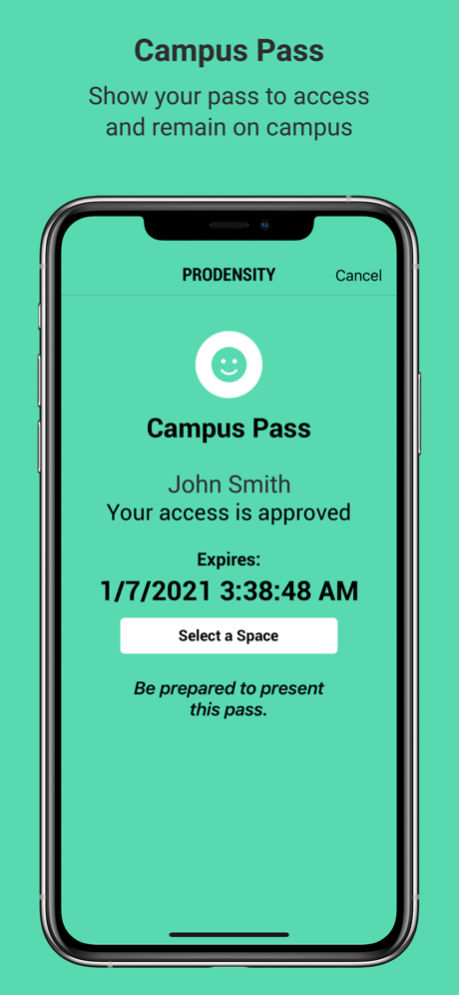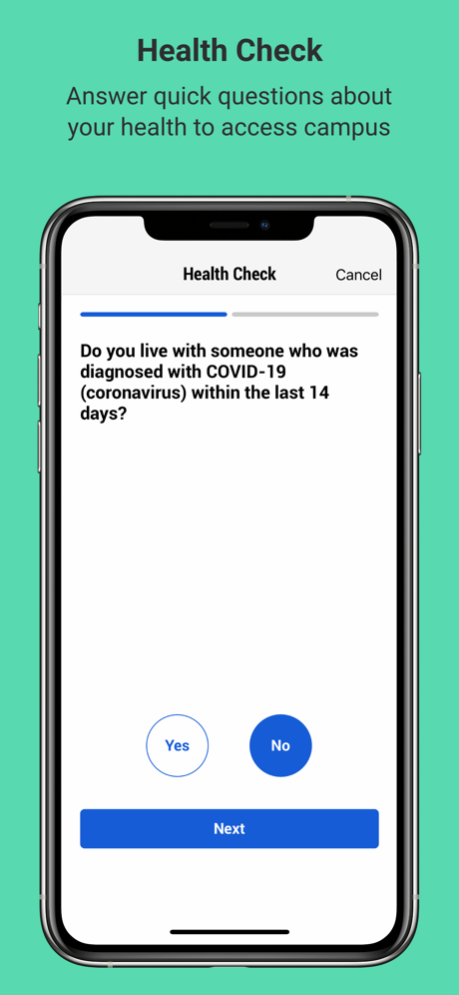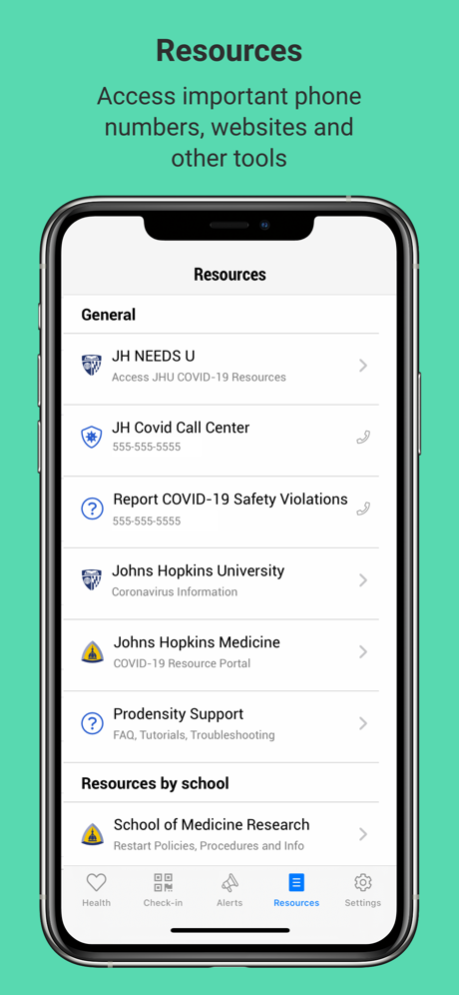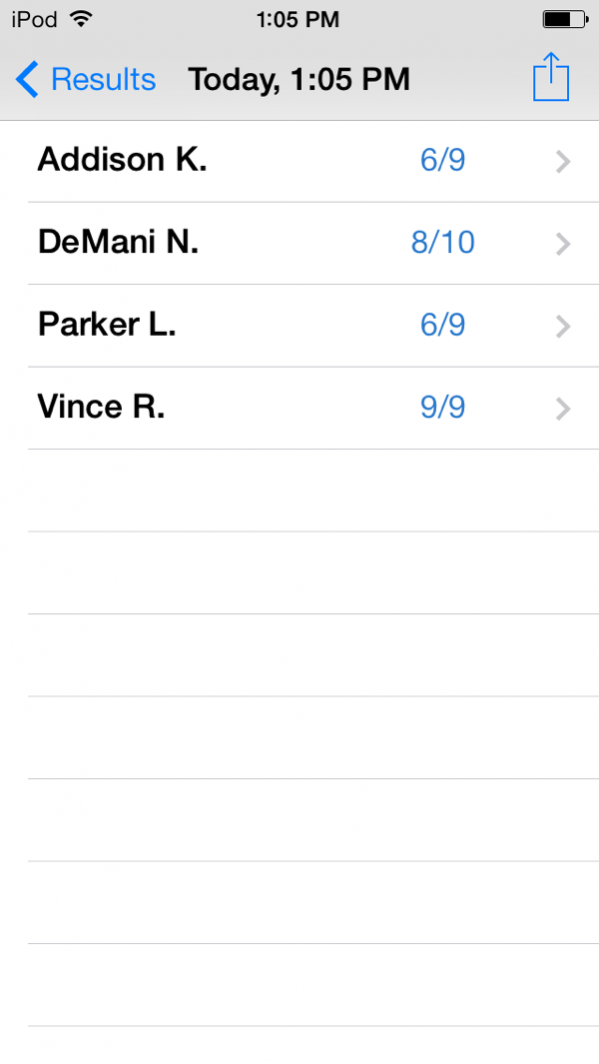Prodensity 2.2.3
Continue to app
Free Version
Publisher Description
The Johns Hopkins Prodensity mobile app provides resources for a safe return to campus. The app will help you follow Johns Hopkins guidelines to keep the community safe through health checks, access to important resources, density monitoring, and alerts.
The app allows participants to access campus and contribute to the health of the community by completing a health check every 12 hours. Completion of the health check (with no symptoms or exposure) and other checklist requirements displays a mobile Campus Pass that allows you to access and remain on campus.
A resources section provides quick access to important websites, phone numbers, and other tools for navigating campus.
Participants who are assigned to spaces (e.g., labs) can also use the app to monitor density and check in and out of spaces.
Please note: this app is currently available to faculty, students, staff, and affiliates at Johns Hopkins campuses.
Nov 10, 2021
Version 2.2.3
Security updates.
Starting with this version, Prodensity requires iOS 13 or newer.
About Prodensity
Prodensity is a free app for iOS published in the Office Suites & Tools list of apps, part of Business.
The company that develops Prodensity is Johns Hopkins Mobile medicine. The latest version released by its developer is 2.2.3.
To install Prodensity on your iOS device, just click the green Continue To App button above to start the installation process. The app is listed on our website since 2021-11-10 and was downloaded 1 times. We have already checked if the download link is safe, however for your own protection we recommend that you scan the downloaded app with your antivirus. Your antivirus may detect the Prodensity as malware if the download link is broken.
How to install Prodensity on your iOS device:
- Click on the Continue To App button on our website. This will redirect you to the App Store.
- Once the Prodensity is shown in the iTunes listing of your iOS device, you can start its download and installation. Tap on the GET button to the right of the app to start downloading it.
- If you are not logged-in the iOS appstore app, you'll be prompted for your your Apple ID and/or password.
- After Prodensity is downloaded, you'll see an INSTALL button to the right. Tap on it to start the actual installation of the iOS app.
- Once installation is finished you can tap on the OPEN button to start it. Its icon will also be added to your device home screen.